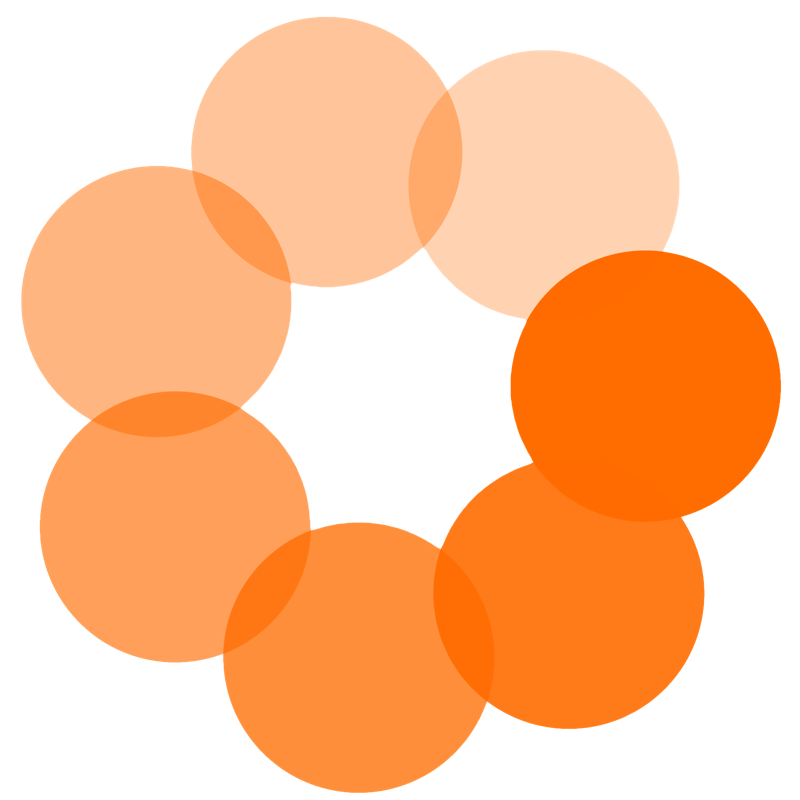FAQ
How do I access my GMILE and Advanced Skills Live courses?
1. Go to iTDi.pro and sign in. (Look for your name at the top right to confirm you have logged in.)
2. Click on App in the top navigation.
3. Click on Courses in the left sidebar. (The icon looks like a graduation cap.)
4. From your course dashboard, click on the blue Start/Continue Course button to go to the resource units. To access the discussion forum, you have two options:
- Click on Discussion to access the forum inside the app.
- Access the forum from itdi.pro/community/forums/
We provide two ways to access the forum because the discussion inside the app does not have threading, and the forum in community does. This means you can make and see replies to replies on comments more easily. BUT, they are exactly the same forum, so you can access discussion in the way that is most convenient for you.
How do I access my Advanced Skills Self-Study courses?
1. Go to iTDi.pro and sign in. (Look for your name at the top right to confirm you have logged in.)
2. Click on App in the top navigation.
3. Click on Courses in the left sidebar. (The icon looks like a graduation cap.)
4. From your course dashboard, click on the blue Start/Continue Course button to go to the resource units.